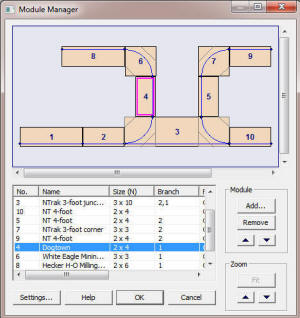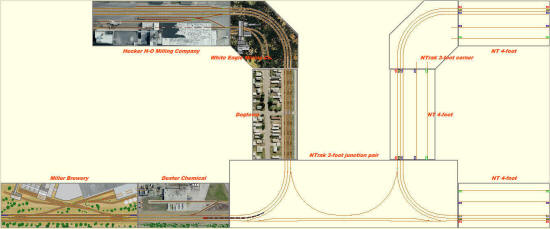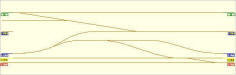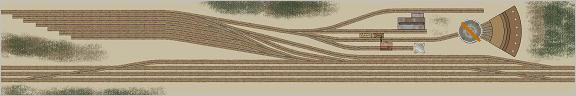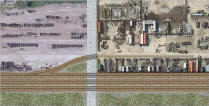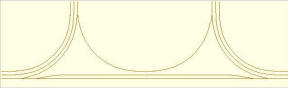|
If you've seen a big model railroad operating on the floor of a shopping center, then you've seen modular railroading in action. The layout wasn't actually built there; club members built it in pieces, brought them together, slid them in place, then hooked them together with bits of connecting track. The result: a huge layout in a short time.
If you are an NTrak or HOTrak show administrator or planner, this feature is for you -- get your club to contribute TrainPlayer layouts of their modules, arrange them to fit the space, then give the whole thing a test drive. If you're a club member, the feature is for you too -- design your own module and join it with the others, practice operating before the show. If you're none of the above, you will still enjoy assembling a huge layout and running a hundred-car freight around it. The major new device in Version 5 is the Module Manager, a dialog with a resizable workspace, a listbox, and some controls. (Click the picture for a larger image) To introduce a module into the workspace, click Add to bring up the Layout Chooser, positioned to a folder of modules -- grab one, drag it into the workspace, drop it roughly in place and the manager will snap it into alignment. Continue to build up chains, loops, or complex branching patterns. When ready, click OK, wait a second, and there is your layout! Add a train and go. The module system is customizable and has many nice conveniences. You can drag in files from Windows Explorer. You can rearrange modules by drag and drop, or by moving rows in the listbox. You can save a modular layout in various formats, including a new export zip file. For more, see the Version 5.0 Features Page. Access to the Module Manager requires a TrackLayer license. If you have TrainPlayer, you can run on pre-built modules or modular layouts, but cannot build your own. Version 5.0 also comes with plenty of bug fixes and small improvements. Details are in the 5.0 Readme. The module collection consists of over 200 interesting plans built according to NTrak or HOTrak specifications. Some modules are just bare-bones templates, others full track plans with scenery -- all useful as models for designing your own. Here are a few samples:
The module collection was designed and built by our talented TrainPlayer artists Mark Johnson, Bruno Pigozzo, and Peter Prunka. The 5.0 installer brings you only the basic component modules. For the full set, visit your web layout chooser and look under Modules.
Thank you for your support.
|
Sorry! This offer is no longer available, due to changes in our shop site. Watch for a special in the next newsletter.. Try the full program free for 30 days. Windows XP, Vista, Win 7. Grab a credit card, pick from our simple product line. Come visit! We need the clicks.
|

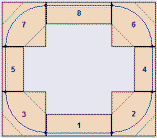 With
TrainPlayer 5, you are the boss of your own module club. Your
computer screen is the show floor, you have a warehouse
full of modules to work with, and you don't need to load
anything on a truck. Drag modules with the
mouse; they snap together in perfect alignment.
Once you have an arrangement you like, click to convert
it to a full layout with track and scenery,
connected and ready to run. Add a train and you're
off on a long ride!
With
TrainPlayer 5, you are the boss of your own module club. Your
computer screen is the show floor, you have a warehouse
full of modules to work with, and you don't need to load
anything on a truck. Drag modules with the
mouse; they snap together in perfect alignment.
Once you have an arrangement you like, click to convert
it to a full layout with track and scenery,
connected and ready to run. Add a train and you're
off on a long ride!