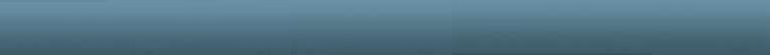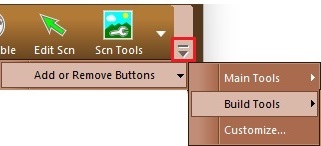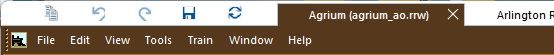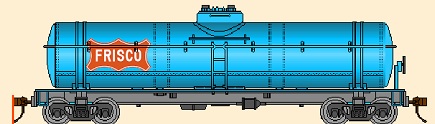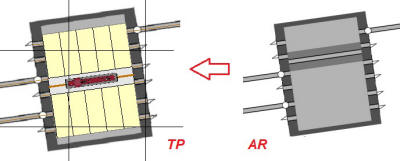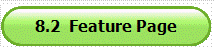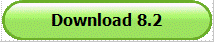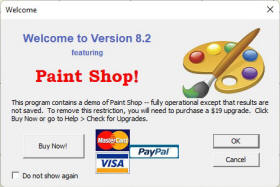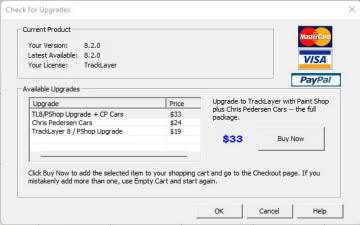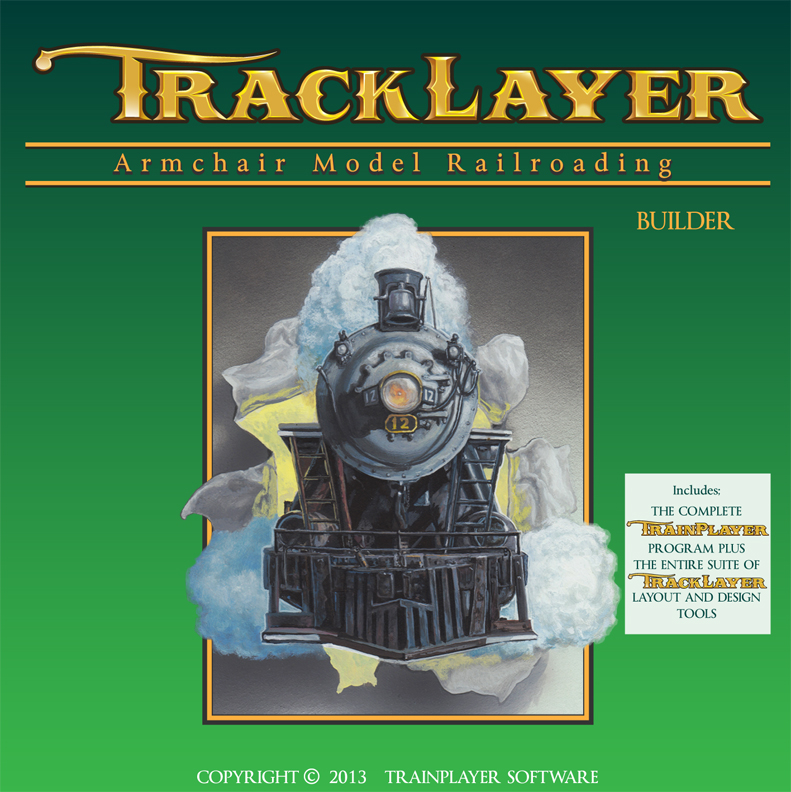|
The new scheme is called Dynamic Toolbars -- still based on toolbars, but now easier to see and work with, more sensibly organized for easier navigation, and simpler to customize using various quick-access devices. Highlights are described below. For more info, see the 8.2 Feature Page, or, for a really detailed look, see the PDF document A New Style for the TrainPlayer User Interface. Try it free. All users are encouraged to upgrade free to 8.2 -- just click the button below. If you have not already upgraded to 8.x, the download provides a demo of Paint Shop -- fully operational but with restrictions, and a $19 charge to upgrade to the full system. See How To Obtain 8.2 below, and be sure to check the special deal for new users. The basic idea: is that we can have larger toolbars if we don't insist on making them all visible at once. We have a main set of tools available all the time, and task-specific subtoolbars which come up on demand -- but only one at a time, in order to maintain focus and save screen space. The goal is to have only what you need to do a specific job -- track, scenery, scripting, etc. -- and to manage that with a minimum of clicking. New artwork: all toolbar icons are original images in scalable vector graphics (SVG) format, which look sharp at any size. This gives the program a new look, and gives you the flexibility to choose toolbar sizes. Tabbed documents: all open documents are now listed as tabs across the top of the window frame -- easily seen, activated, or closed. Quick customization: a down-arrow at the right end of each toolbar leads to a menu of choices for adding and removing buttons. The most common choices are listed on the menu; all others are available (as before) via the full customization dialog.
Quick-access toolbar: a popular feature in ribbon-style interfaces is the QAT, a small set of commonly-used buttons at the top left. Our version comes with the usual choices, and allows adding pretty much any other command in the program.
Toolbar styles: a new section in Preferences makes for easy choices of toolbar sizes and styles. Also available are a dozen new application styles, thanks to our framework from BCGSoft. More info: a detailed look at the new 8.2 features is given in Richard Fletcher's PDF document A New Style for the TrainPlayer User Interface. A different sort of look is available by viewing his demonstration video. New in Paint Shop: a shaded cylinder decal lets you make perfect boilers and tankcars in your choice of base color. A wireframe decal picks up details from an image so that you can paint underneath. The picture below shows both of these in a typical use. New cars to decorate: 8.2 comes with a new car collection -- the Pedersen Paintables -- more than thirty precision images of basic car types, expertly drawn by Chris Pedersen, undecorated and ready for your own color scheme.
Videos: Our intrepid research department (i.e., Richard) has learned the art of making entertaining instructional videos, and has generated several of them on various topics. We will be revealing them over time. For now, take a look at this one: Video Demo of 8.2 Interface. Acknowledgement: Version 8.2 owes a lot to useful insights and testing from our friend Alan Conover, expert TrainPlayer user, developer of interesting TP add-ons and adjuncts such as Backyard train watcher, TP Script Editor, LinkChecker, WhereUsed, and others. Thanks Alan!
If you are new: you get the free demo version -- fully operational, with no time limit, but restricted in certain ways as described in the Readme. When you start the program, you are greeted with a license dialog.
Questions or problems: send us e-mail.
-- The Full Package for only $89 -- If you are new to TrainPlayer, we offer you a great price on everything we have -- TrackLayer 8.2 with PaintShop and CP Cars -- which includes all of TrainPlayer 8.2, track and scenery tools, unrestricted use of Paint Shop, the complete Advanced Ops system, thousands of layouts and cars, advanced scripting, and the full collection of high-quality Chris Pedersen Cars. This offer is not available on our Products page, only by clicking here:
TrainPlayer Software Questions, complaints, suggestions? Drop us a line, or stop by our forum.
|
Dynamic Toolbars Try the system free for unlimited time Shop and buy online Drop by for a visit © TrainPlayer 2022 |
Copyright © 2005-2022 TrainPlayer Software