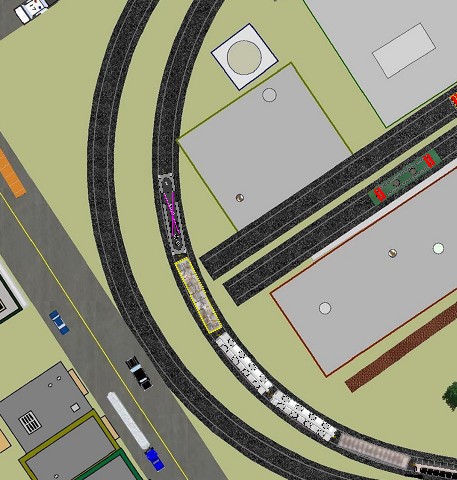|
No doubt more than once you have had to explain to the family that what Daddy is doing is not "playing with trains." It's called "operating a railroad." It involves moving goods for impatient customers. It calls for an inventory of proper rolling stock. It requires detailed paperwork. It means showing up for work on time, armed with clipboard. It's not play, there's commerce going on.
TrainPlayer 4.0 brings this experience to the armchair! It delivers a new package of features called Ops, which brings you new concepts, devices, windows, displays, and dialogs for setting up your layout and simulating freight traffic between industries and consumers. The heart of Ops is the switchlist generator, a device which issues sets of instructions like "send empty hopper from yard to coal mine." In order to do this, it needs to know about the industries on the layout, what goods they ship and receive, the available cars, where they are located, what kinds of goods they can carry. Ops cranks all this with the click of a button and gives you your work orders -- your job is to start up the loco and deliver the cars. You can set all this up yourself, or take a shortcut. Let the Ops Wizard lead you through the steps of preparing your layout, generating random stations, industries, and yards. Easier yet, download one of the hundreds of ops-ready layouts we've already prepared on the web.
You can buy or upgrade from within the program. See How To Buy or How To Upgrade below.
If you are new to TrainPlayer -- welcome! Grab a credit card and click one:
* Before buying, see Special at the top of the newsletter TrainPlayer / OPERATOR -- for running trains on pre-built layouts. Includes TrainPlayer, standard layouts and car collections, 101 Track Plans, ops, scripting tools. TrackLayer / BUILDER -- for building and running layouts. Includes all the above plus: track tools, scenery toolkit, premium layouts and cars. Click takes you to the checkout page, where a credit card will be required. Purchase includes free e-mail support, free updates with bug fixes and enhancements until next major release. If you are already a licensed user -- thank you! You can upgrade free to 4.0 and get many new features. For the full Ops system, there is a $29 charge.* To proceed:
2. When you start the program, you get a Welcome to 4.0 dialog. To upgrade to Ops, click the Purchase Upgrade button. Or choose Purchase Upgrade from the Help menu. *If you purchased the program recently (since 12/1/10) -- you are entitled to a free upgrade. Send e-mail to info@trainplayer.com to request your license. Features free with 4.0 upgrade: Industries, Loads,
Yards, Interchanges, Default Car Sets. Requirements. Programs run under Windows 2000, XP, Vista, and Windows 7. An internet connection is useful but not essential -- you need one to browse and download content from the web, but you can run without it when using content from your disk or DVD. Disk space: you need only about 30MB to install the program files, but will want more than that to download content from web or DVD -- around 1GB for the full content.
Note: Version 4.0 DVD's will be shipping around June 15, 2011. License agreement. Our license agreement is displayed during install and reproduced in the Readme file. It says you are allowed to install the program on as many computers as you like, as long as you don't sell or give away the license key. TrainPlayer Software
Visit the lively group on our
Yahoo forum |
Ops Introductory Special!
Top-of-the-line package, reg. $99. Includes all of TrainPlayer, track tools, scenery toolkit, premium layouts, and the full Ops system To get the discount, purchase TrackLayer 4. At checkout, enter the following in the Coupon Code box, in upper case as shown, then click Recalculate. TPC-4091 Limited time offer. Expires 9/1/11
Try full program free for 30 days.
Grab a credit card, pick from our simple product line. Upgrade instructions for all users. Some features free; Ops extra. "This is probably the best model
railroad program out for computers. I can think of
nothing that surpasses it for simplicity and elegance."
"TrainPlayer has put an incredible amount of time and effort into Ops and it's paying off ... I'm having a ball working through the switchlists." Mark Johnson, Mar 2011 "Not only is the TP program pure genius, but the group enjoying it is beyond great -helpful, humorous, and always hungry for more. You can't beat it anywhere!" Hans Olson, Mar 2011 A dozen great plans from the noted layout designer, available in Featured Layouts
|


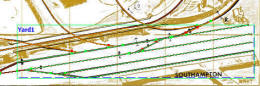


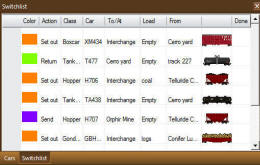
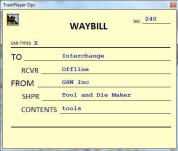

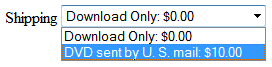 Delivery
on DVD. Products are available on DVD for
a $10 shipping charge. This includes all
purchased content, so no download
is needed. To request a DVD, use the
Shipping
drop-down menu on the checkout page, as shown here ==>
Delivery
on DVD. Products are available on DVD for
a $10 shipping charge. This includes all
purchased content, so no download
is needed. To request a DVD, use the
Shipping
drop-down menu on the checkout page, as shown here ==>