|
TrackLayer / BUILDER |
Contents |
|
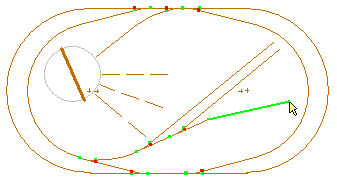 TrackLayer was developed as a way to apply
rails to Linn Westcott layouts so we could run trains on them.
It has evolved into a fun, easy-to-use CAD system of value to anyone engaged in layout planning, design,
or building. TrackLayer was developed as a way to apply
rails to Linn Westcott layouts so we could run trains on them.
It has evolved into a fun, easy-to-use CAD system of value to anyone engaged in layout planning, design,
or building.
Drawing
track with TrackLayer is like drawing with a pencil -- only
it's a really smart one which knows how to create perfect
straights, curves, tangents, turntables, switches, and
turnout angles. Way easier than any CAD system,
TrackLayer is more like a sketching tool, yet it offers enough convenience and precision
features that it fills a need for any track designer.
|
|
Building a Layout with
TrackLayer |
-
 Choose your scale.
TrackLayer supports all scales from Z to 1/8. Choose any
size layout -- there are no built-in limits. An adjustable
grid sets the relation between your dimensions and the real
world. Set all this up to match your basement space and your
tastes, and you're ready to draw track. Choose your scale.
TrackLayer supports all scales from Z to 1/8. Choose any
size layout -- there are no built-in limits. An adjustable
grid sets the relation between your dimensions and the real
world. Set all this up to match your basement space and your
tastes, and you're ready to draw track.
-
Lay some track.
Press and drag -- you've got a working track section.
Drop another track on it and you've got a working switch.
Drag a circle, add legs, and you have a perfect circular
curve which stays perfect even when moved. One-drag
creation of working turntables. Multi-way switches.
Snap to precise switch angles and radii.
-
Decorate with scenery. No
railroad is complete without scenery, and you can build that
with TrackLayer too. Add background texture and
terrain features, then buildings, trees, structures, text
labels. See Scenery Toolkit for more on this subject.
-
Add details. Indicate
what tracks are hidden inside tunnels. Set up
invisible track links between levels or to other layouts or
modules. Specify clipping regions beneath overpasses.
Color individual track sections. Build a working
helix.
|
|
Features |
-
Easy, intuitive track drawing -- just
press and drag. Draw a series of straight sections to
follow any path.
-
Ingenious circle-based curve drawing and
editing keeps straights tangent to curves, even while
dragging.
-
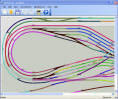 Import
layouts from AnyRail, WinRail, Atlas Right-Track Import
layouts from AnyRail, WinRail, Atlas Right-Track
-
 Snap-to-angle and snap-to-parallel allow
for easy, precise yard construction. Choose the switch
angle(s) you prefer -- #4, #6, #5, or your choice. Snap-to-angle and snap-to-parallel allow
for easy, precise yard construction. Choose the switch
angle(s) you prefer -- #4, #6, #5, or your choice.
-
Smooth construction of circles using drag
or shift-drag to resize or move.
-
Switches are created automatically when
one track is dropped onto another, or three endpoints are
joined.
-
Create multi-way switches by joining more
than three endpoints.
-
Turntable tool builds working turntables
with one drag. External tracks automatically snap to
connect to table bridge.
-
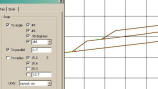 Create links between layouts so trains
move from one onto another. Create links between layouts so trains
move from one onto another.
-
Mark tracks as hidden, tunnel, untouchable
to create invisible areas, hyperspace sections, non-editable
regions.
-
Automatic track checker reports errors,
highlights faulty sections.
-
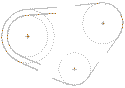 Publish dialog exports layout components
for public use. Publish dialog exports layout components
for public use.
-
Resize/rescale tool allows modifying
layout size relative to track or background.
-
Full step-by-step tutorial included in
online help.
-
Draggable grid adjustment changes relation
between program and real-world units.
-
Choice of units on all displays: English
vs. Metric, model vs. prototype.
|
|
|