|
Version 6.0 brings major enhancements in two areas.
The first, provides a workbench of
tools and a complete language for developing scripts to
automate layout operation. If you think that sounds
technical, you're right, but see the sales pitch below.
The second has to do with train appearance
-- great new artwork in four new car collections, with
new devices for getting more out of the rolling stock.
In addition to these projects, a lot of work has gone on
under the hood, adding handy features, fixing bugs,
streamlining and reworking the basic TrainPlayer
machinery.
Breaking with tradition, we are attaching a price tag
to this upgrade. If you are a user of any previous
version (unless you purchased recently), the price is
$19. There is a free trial period, so help
yourself to a download and give it a try. Details
below.
New Features in
6.0
Scripting is the activity of directing the computer
to run all or part of your railroad. For years it
has been possible to do this in a limited way, by
attaching a sequence of commands to a train. That
is still possible -- now using a much richer vocabulary
including loops, branches, variables, decision-making,
interactive alerts -- and now you can also attach a
script to a location on the track, such that an action
starts happening whenever a suitable train passes by.
Advanced Scripting introduces several new dialogs and
devices, including Script Central, a multi-purpose
dialog for creating, editing, and keeping track of
scripts, and providing a built-in command reference and
language guide. The package includes a tutorial
layout -- the Tremont & Cambridge, with a system for
running passenger operation, as shown in this screen
shot:
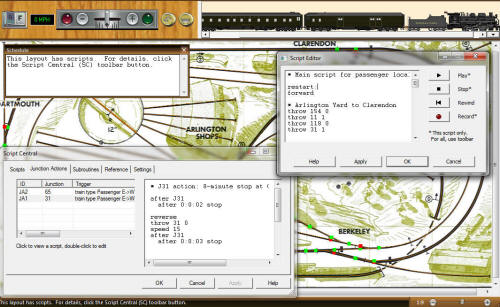
For more information and links to a wealth of reading matter, see the
6.0
Scripting page.
Scripting is not for everyone. Becoming a
script author takes some learning and experimenting, and
a bit of do-it-yourself attitude. If you've ever
programmed a VCR or created a macro in Excel or written
a DOS batch file (or you even know what those terms
mean!), then you will feel right at home with scripting.
There is plenty of help available to get you started.
If not -- if you find idea of programming to be
uninteresting or frightening -- then you can still
benefit from Advanced Scripting by enjoying what the
script authors produce. Let the programmers write
the scripts, you run and enjoy them. For example,
see Puzzles below.
Version 6.0 comes with several great new collections of
cars in "50-pixel" format, with side-view images twice
the size of the older sets. Lovingly collected and
prepared by our resident content master Bruno Pigozzo, the
new sets are balanced arrays of steam and modern,
freight and passenger, American, British, and Canadian,
with a new set of large-image freight loads to match.
Here is a tiny sample:

Version 6.0 has several features in support of
these cars. When you open a layout using default
cars, they are automatically upgraded to the new
50-pixel equivalents. Trains can mix 50-pixel with
old cars and full-size Chris Pedersen cars, all scaled
to work together. Train windows can automatically
adjust to show cars in their optimum sizes.

With the release of 6.0, we are launching a
collection of scripted layouts you can download and run.
You can find these in the new Puzzles and
Scripts folder in the layout chooser.
One particularly fine example is John Allen's classic
Timesaver switching puzzle, created and scripted by
Richard Fletcher, shown here:
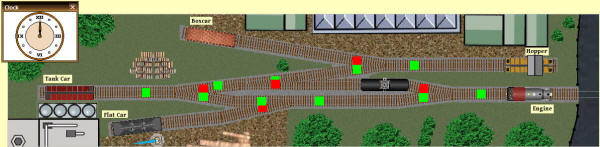
Richard has cleverly scripted the layout to become a
sort of interactive game. Open it, and you get a
window of instructions and rules. Then operate the
layout, deliver the cars according to the rules, the
script keeps track of your moves and rewards you when
you get correct results.
The list of fixes and improvements in 6.0 relative to
the previous version is quite long. Here are some
highlights:
- Improved choosing of
car collections, with enhancements to the car bar
- Improved handling of
freight load images
- Car panels: dynamic resizing of car images of all size
categories
- Car notes: a script-accessible string of data can be
attached to a car to use as needed
- Revert to Saved: easy way to rewind back to a fixed
point
- Improved car and track id system, especially applies to
AnyRail imports
- Fixes in coupling and uncoupling
- Read-only flag can be applied to layout to prevent
accidental overwrite
- Flexible new Note Window for providing user instructions
and alerts from scripts
- Crash preventions in many areas
Version 6.0 has been in development for well over a
year. During that time we have had a small group
of dedicated guys on a special forum helping to plan,
design, test, document, and critique the scripting
system as it evolved. The many scripted layouts
packaged with this release are the products of this
group. We would like to thank them here: Alan
Crookes (aka Wee Alan), Alan
Conover, Greg Ritacco, Peter Prunka, Doug Parrish, and
especially the main contributor of the group, Richard
Fletcher, who has devoted months of his time, thousands
of e-mails, and many wonderful British-flavoured cars,
layouts, scripts and ideas.
How To Obtain
6.0
Version 6.0 is a free upgrade for new users*, but will
require a nominal outlay from older ones. It's a good
deal! The cost is only $19 to upgrade from any previous
version all the way up to the top of the line package,
TrackLayer 6.0, with track and scenery tools, ops, scripting,
the whole works.
Whether you are upgrading from a previous version or buying
for the first time, the recommended procedure is:
1. Click here to download and install the new
version ==>
This gets you a demo valid for 30 days. |
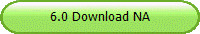 |
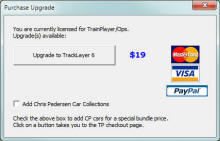 2.
Try the new features, enjoy the new look, run the samples.
Then: 2.
Try the new features, enjoy the new look, run the samples.
Then:
3. Choose Help > Purchase Upgrade from
the main menu. This brings up a dialog which shows you
prices and options, and gives you a one-click route to the shop
checkout page.
If you are a new user, the dialog is titled Purchase
Product, with prices and options for the new 6.0
products.
If you do not already have them, you can add the
Chris Pedersen Car
Collections for a special bundle price. A
checkbox in the Purchase dialog gives you this option and shows
the price when you check it.
* New user is one who purchased for the first time
in 2014. If you are in this category,
send e-mail to request your free upgrade license. If
you are a prospective buyer and find that 30 days is not enough
time,
send e-mail to request an
extension.
Earn a free copy!
Develop a scripted layout we can post for others to
download, and we will send you a free 6.0 license.
If interested, ask by e-mail.
Been using an older version?
The 6.0 installer will make some changes to your system.
For details, see the 6.0 Readme.
6.0
Questions & Answers
Q. What does the 6.0 installer do?
The 6.0 installer delivers the new version alongside any
older ones; it does not overwrite older executables, help files,
or system files, so you can continue to run your older system
while you are evaluating the new one.
However, there are some changes in your data files.
With 6.0 you get new sets of default cars and a new set of
loads. These are designed to replace your older ones.
The older folders are renamed as Defaults5 and Loads5.
There is more information about this process in the
Readme.
Q. What if I run the 6.0 demo and decide
not to buy the upgrade?
A. That would be a shame! Even if you are not
going to use all the new 6.0 features, we hope you will keep up
with the advances and support our continuing development.
But to answer the question: uninstall 6.0 using Control
Panel or Start menu, and you should be back where you
started, running your older system. If you have any
problems, (a) see the Readme, (b) let us know.
Q. Can I continue to run my older version
and get the bug fixes from 6.0, without the new features?
A. Sorry, no. There will not be any further
development on 5.3 or earlier versions.
Q. If I want to try my hand at scripting,
do you provide support?
A. Yes, we are glad to help with scripting questions,
and so is our panel of experts on the TP Forum. Support is
free if you have a 6.0 license.
Q. I just bought TrainPlayer two months
ago. Do I need to pay for the upgrade?
A. No. If you purchased for the first time since
1/1/2014, send e-mail and request your free upgrade. We
will verify your order based on your name and e-mail.
|