|
Over the years our UK friends have pointed out that long black steam engines
sweeping across vast prairie landscapes do not represent the kind of railroading
they're used to. They prefer small railway cars, compact track plans,
quaint trackside structures, and different names for most everything.
Version 5.1 aims to provide a comfortable experience
for the British trainplayer. It comes with a
generous collection of UK-style layouts, cars, and
scenery, a facility for terminology translation, and new
settings to make all this come up in the default
operating environment. 5.1 also provides
many bug fixes, along with several nice enhancements in
downloading, car management, and other areas.

Version 5.1 is a free upgrade for existing users. For
new buyers, there is a special limited-time introductory
price. For details, see
below.
|
|
British Features
British Cars.
Version 5.1 brings you over 600 new types of British and European railway cars
and locomotives -- old British steam engines, modern
diesels and electrics, compact freight cars, Thomas the
Tank Engine cars, models from Hornby and Bachman -- all
rendered in detail in miniature. Here for example is a sampling from the new UK Steam
collection:
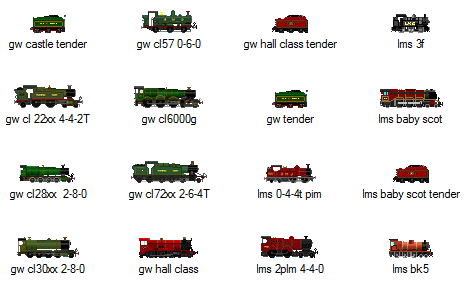
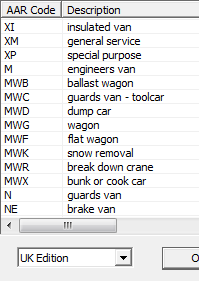
British Car Classes.
A new translation dictionary presents car classes in UK
terms -- no boxcars, gondolas or
cabooses here, only vans, wagons,
and brake vans. Choose a
translation at runtime to affect all car descriptions on tooltips,
dialogs, and ops windows. Above right shows some
of the UK car class names; the originals come up if you
select US Edition in the
drop-down.
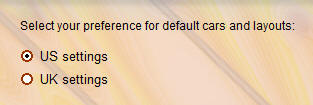 British Defaults.
Indicate your continental preference on a new panel in
the installer, as shown at right. This presets
some registry values so you get the optimum experience
the first time the program starts. British Defaults.
Indicate your continental preference on a new panel in
the installer, as shown at right. This presets
some registry values so you get the optimum experience
the first time the program starts.
British Layouts.
The British collection comprises six folders with over
120 new UK-flavored layouts -- plans from
Railway Modeller magazine and
FreeTrackPlans.com, original designs by
C. J. Freezer, contributions
from British users, satellite-photo layouts of
well-known British rail stations and rail-heavy
industrial areas all over the U.K. -- all equipped with
track and industries, prepared for ops, and ready to
run.
| Here
are some samples. Click picture for
larger image. |
|
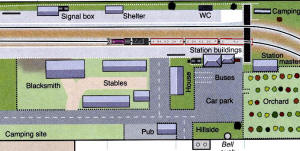 |
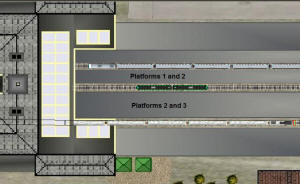 |
| Arrival at Midsomer
Sojourn |
CJ Freezer's
Minories - TP adaptation |
| |
|
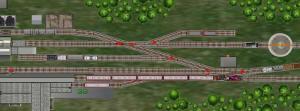 |
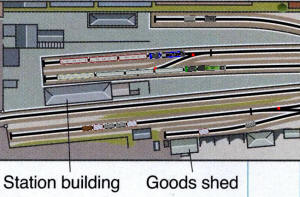 |
| Compton St. Gilbert |
East Linden Station |
| |
|
 |
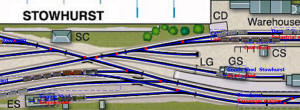 |
| |
|
| Train Meet at
Baddlesmere Station |
Shunting in
Stowhurst |
Also see the latest featured layout: the
Buckingham Great Central, a busy English
railway center of early last century, designed and built
by the Rev. P.
B. Denny.
We thank Railway Modeller for permission to use
this and other layouts from their archives.
Automatic Download.
All the new British data is on the web, available to all
licensed users. A small subset of it is delivered
with the installer. If you choose UK settings at
install time, then the first time the program starts it
makes you a convenient offer: with one click it will
download the entire set of British layouts, cars,
scenery, and sounds. One ten-minute download gets
you the whole set, installed locally and readily
available.
We thank Richard Fletcher for British advice, ideas,
testing, and other contributions to this version.
|
|
And More
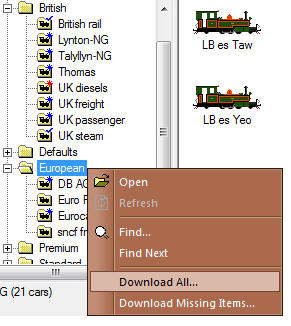
Version
5.1 has features for the non-British too. Such as:
New Download Tricks.
Right-click a folder in any web chooser tree and you see
two new commands: one to retrieve the entire folder and
install it into your local data set, the other to
retrieve only those items you don't yet have. The
retrieval looks in all files and subfolders, so with one
click you can add a major chunk to your layout,
scenery, car, or sound collection.
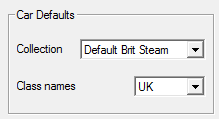 New
Preferences. Select your favorite
set of cars to be the defaults whenever you create a new
layout. Select the terminology to be used for car
classes. Or click a button at install time to set
these and other values to a common theme. New
Preferences. Select your favorite
set of cars to be the defaults whenever you create a new
layout. Select the terminology to be used for car
classes. Or click a button at install time to set
these and other values to a common theme.
Improved Car
Descriptions. In the old days,
every car was classified as one of a dozen basic types
-- boxcar, flatcar, etc. -- and these
appeared as labels throughout the program. In 5.1,
these labels are gone, replaced by specific car type
names and locally-applicable class names. This
applies to dialogs as well as tooltips on cars and menu
buttons. Example:
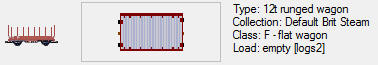
Under the Hood.
A lot of work went into 5.1 which we specifically hope
you will not notice. Much of the code has
been restructured in support of Mac development.
This work continues in the next rev.
Bug Fixes.
There are a lot of fixes and small enhancements in 5.1.
For the complete list, see the
Version History in the readme.
  TrainPlayer now takes PayPal!
During 5.1 development, we moved our website to a new
host, rebuilt the e-commerce system, and added some
purchasing features, including the ability to buy using
your choice of credit card or PayPal. This answers
a long-standing request from customers. TrainPlayer now takes PayPal!
During 5.1 development, we moved our website to a new
host, rebuilt the e-commerce system, and added some
purchasing features, including the ability to buy using
your choice of credit card or PayPal. This answers
a long-standing request from customers.
|
|
How To Buy
Ready to buy?
. To see our regular product list and
prices, visit our
Products page. If you're not sure, feel free to try the
Free Demo
|
|
How To
Upgrade
Already a licensed user?
Thank you! You can upgrade free to 5.1.
Features you get are those covered by your current
license.
| 1. Click to
download and install 5.1 ==> |
 |
2. After you start the program, see Purchase Upgrade
on the Help menu -- it will indicate whether there is an
upgrade available and what it will cost.
|
|
Fine Print
Requirements.
Programs run under Windows XP, Vista, and Windows
7 and Windows 8. An internet connection is useful but not
essential -- you need one to browse and download content
from the web, but you can run without it when using
content from your disk or DVD. Disk space: you
need about 35MB to install the program files, but will
want more than that to download content from web or DVD
-- around 4 GB for the full content.
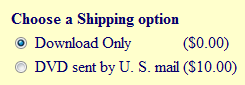 Delivery
on DVD. Products are available on DVD for
a $10 shipping charge. This includes all
purchased content, so no subsequent download
is needed. To request a DVD, use the Shipping
choice on the checkout page ==> Delivery
on DVD. Products are available on DVD for
a $10 shipping charge. This includes all
purchased content, so no subsequent download
is needed. To request a DVD, use the Shipping
choice on the checkout page ==>
License agreement.
Our license agreement is displayed during install and
reproduced in the Readme file. It says you are
allowed to install the program on as many computers as
you like, as long as you don't sell or give away the
license key.
|
|
|
|