|
TrainPlayer/TrackLayer 4.1 presents a set of new
features which have been on the to-do list for a while.
Most have to do with dressing up your layout and working
with scenery images.
Version 4.1 is a free upgrade from 4.0, the Ops
release of spring, 2011. Users of earlier versions
get some features free, others cost extra. For details, see
How To Upgrade below.
If you are new to TrainPlayer, see
How To Buy.
|
| Features |
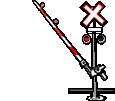 |
It used to be that the trains moved and the
scenery stayed put. Not in 4.1! Now
you can add animated gifs or homemade frame
sequences to create moving objects -- crossing
signals which lower as the train goes by,
working log loaders, wind blowing through the
trees.
Choose from a set of animations provided with
4.1, or browse the web and see the vast
collection of animated gifs available. Or
fire up Paint and create your own sequences.
Animations can be set to run continuously, or to
trigger on train events. They can be
connected with sounds, which play while
animating.
Version 4.1 comes with a little demo layout you
can run to see animation. Or you can watch
the
video on our website. |
Ties add support to the
rails and charm to the layout. Now you can
lay down a full set of them with a single click.
Select some track, choose Add Ties, and you get
regulation-size dark brown ties precisely spaced
along the selected track. Size, spacing,
and color are all adjustable, of course.
Ties are shortened around switches so they don't
overlap.
Ties look great with roadbed underneath and
rails on top. |
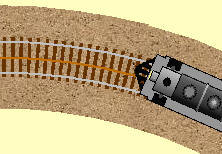 |
In earlier versions you could save a picture of your
layout to an image file. This is still true, but
better now in every way.
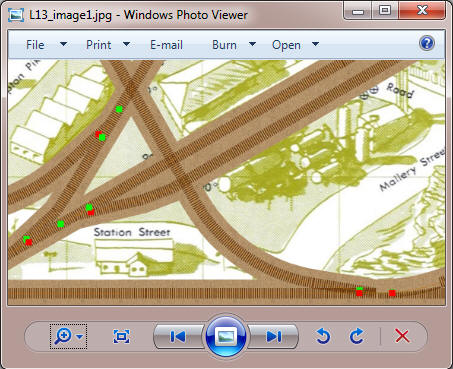
There are now two modes of export: one (as before) to
create a picture file for use outside TrainPlayer, the
other to create a new background image for the layout.
The new mode is designed for layouts with a lot of
scenery, roadbed, or ties -- it creates an image of the
old background with the scenery drawn on top, then swaps
this in as the new background and deletes the scenery.
Instead of a layout with a plain background and a
thousand ties, you get a richer background with no ties.
In both modes, images are now created with more
modern technology, and there is more flexibility in
output choices, and a new wizard leads you through the
export process.
Here is something you have always been able to do on
a plywood layout but never in TrackLayer: snap a yard
together and then slide it into position. In
TrackLayer, you can move a selection of track,
but you can't rotate it, which seriously limits
your options. Until now, that is! In 4.1,
not only can you rotate a selected batch of track, you
can flip it horizontally or vertically -- something you
can't do with snap-track on plywood.
Select a group of tracks, click one and choose Rotate
or Flip, and the selection is transformed. If it
is connected to other, unselected tracks, then those
distort as needed to remain connected. For
example, here is a rotation of an embedded yard:
 |
Think of car id's as lighted signs on top of
the cars. In 4.1, there are two mechanisms for
controlling them: (1) inside each car is a
switch to turn its own sign on and off, and (2)
there is a master power switch to disable or
enable all lighting. The idea is that you can
display id's on a set of cars of interest, and
with one click, turn them on or off without
losing the selection.
This model is in effect unless you are
running an ops session, and color codes are on.
In that case the program controls the id display
and overrides your settings. Another feature affecting car id display is
the option Turn off labels while moving.
This causes id's to be suppressed when cars are
moving, re-displayed when they stop.
Car-label fonts and colors are adjustable, of
course.
|
And more.
We fixed bugs, streamlined performance, simplified
the interface, and tightened screws. A complete
list of changes since 4.0 is given in the readme file.
|
| How to Buy |
--
welcome! Grab a credit card and click one:
 TrainPlayer 4.1 /
OPERATOR with Ops
TrainPlayer 4.1 /
OPERATOR with Ops |
$59 |
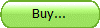 |
 TrackLayer 4.1 /
BUILDER with Ops
TrackLayer 4.1 /
BUILDER with Ops |
$99 |
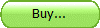 |
TrainPlayer / OPERATOR -- for running trains on pre-built
layouts. Includes TrainPlayer, standard
layouts and car collections, 101 Track Plans,
ops, scripting tools. TrackLayer / BUILDER -- for building
and running layouts. Includes all the above plus:
track tools, scenery toolkit, premium
layouts and cars.
Click takes you to the checkout page, where a credit
card will be required.
Purchase includes free e-mail support, free updates
with bug fixes and enhancements until next major
release.
|
| How to Upgrade |
--
thank you! If you are running 4.0, you can upgrade free to 4.1.
If you have an earlier version, you can still upgrade
free and get
many new features. For the full 4.0 Ops system, there
is a $29 charge*. To proceed:
| 1. Click to
download and install 4.1 ==> |
 |
2. After you start the program, check the Purchase Upgrade
on the Help menu -- it will indicate whether there is an
upgrade available and for how much.
(since 12/1/10) -- you are entitled to
a free upgrade. Send e-mail to
info@trainplayer.com to request your license.
Features free with 4.0 upgrade: Industries, Loads,
Yards, Interchanges, Default Car Sets.
Features in the $29 Ops upgrade: Switchlists, Waybills,
Generators, Ops Windows, Ops Wizard, Color Codes.
|
|
Fine Print |
|
Requirements. Programs run under
Windows 2000, XP, Vista, and Windows 7. An
internet connection is useful but not essential -- you
need one to browse and download content from the web,
but you can run without it when using content from your
disk or DVD. Disk space: you need only about 30MB
to install the program files, but will want more than
that to download content from web or DVD -- around 6 GB for the full content.
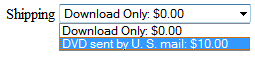 Delivery
on DVD. Products are available on DVD for
a $10 shipping charge. This includes all
purchased content, so no download
is needed. To request a DVD, use the Shipping
drop-down menu on the checkout page ==> Delivery
on DVD. Products are available on DVD for
a $10 shipping charge. This includes all
purchased content, so no download
is needed. To request a DVD, use the Shipping
drop-down menu on the checkout page ==>
Note:
Version 4.1 DVD's will be shipping around Nov 15, 2011.
License agreement. Our license
agreement is displayed during install and reproduced in
the Readme file. It says you are allowed to
install the program on as many computers as you like, as
long as you don't sell or give away the license key.
|
|
|
|