|
Version 6.1 is a follow-on to the recent release of
6.0, adding more power to Advanced Scripting, a nice new
scenery tool, and many small enhancements and fixes.
For a complete list, see the
Version History.
If you already upgraded to 6.0, then 6.1 is a free
upgrade. If not, and you are a user of any previous
version, the upgrade price is
$19. Details below.
New
Features in 6.1
Version 6.1 brings many new capabilities into the
hands of script authors, such as:
- new commands for program flow:
continue, break, exit, return
- new $system function
allows calling any "dos" command as from a command
prompt box
- settable functions, for modifying track
and train properties and preferences
- local variables: new
LOCAL statement prevents variable mix-ups
- function families to set or get properties of
objects -- $car, $train,
$track, $scenery, $station, etc.
- general functions:
$file family to read and write text files,
$string to manipulate
and parse strings
- new subroutine library: great collection of
general-purpose well-documented routines you can
call
- user-defined properties: add your own
data items to cars and trains
The new version also improves script machinery under
the hood, enhances Script Central and other UI devices,
and fixes many script-related bugs.
An excellent new document by Richard Fletcher
describes the 6.1 additions in detail: see the PDF file
TrainPlayer
6.1 - Extensions to the Trainplayer Programming Language
(TPL). For links to other reading matter, see the
Scripting page.
A new scenery tool in 6.1 is designed for creating
track-related shapes such as benchwork. You just
draw the shape you want using the straight and curve
track tools, then choose Track To Scenery.
The result is a scenery object -- polyline or filled
polygon or grouped set -- which you can then
style and reshape like any other scenery.
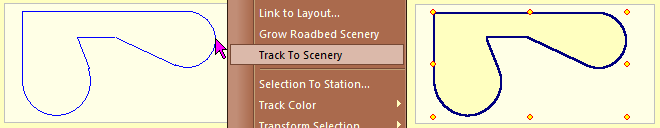
Using track tools to create scenery objects makes it
easy to work with circular arcs, roadbed, and other
useful shapes. In developing this feature, we
reworked some basic scenery mechanisms so that grouping
and ungrouping (and undoing or redoing of same) is now
more robust and crash-proof.
Our collection of scripted layouts continues to grow!
Version 6.1 comes with switching puzzles, layouts set up
for automatic running, self-documenting demos of
scripting capabilities, challenges for ops-oriented
users. Explore the Scripts &
Puzzles folder in your Layout Chooser.
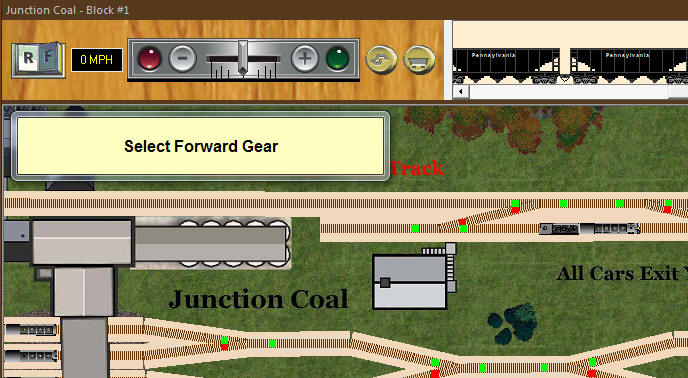
Also continuing to grow is our collection of
high-quality 50-pixel cars, now featuring four great new
sets of cars from Down Under! In the new Australian
folder in your car chooser you will find
beautifully-detailed steam, diesel, and electric locos,
goods cars, and passenger cars. Tiny excerpt:
Most of the side images are from the
Traffic site,
collected, adapted, and topped by our resident
rolling-stock artist Bruno Pigozzo.
Always more fixes and tweaks!
- cars no longer extend beyond end of track
- text size can now be changed in all script text
windows
- resizing input box
- fix for car collection sorting involving self-propelled
engines
- handle keystrokes formerly captured by note window
- wider line by default when drawing scenery polygon
- improved numbering display includes turntables
- many fixes in script processing, argument parsing,
subroutine calling
How To Obtain 6.1
If you are new:
Welcome! Your best bet is to look in the
latest newsletter
for a special offer. Or read on.
If you already upgraded to 6.0:
Thank you! 6.1 is a free upgrade. Just click the button
below and follow instructions.
If you have a
pre-6 version: there is a charge for the upgrade
-- only $19* to upgrade from any previous
version all the way up to the top of the line package,
TrackLayer 6.1, with track and scenery tools, ops, advanced scripting,
the whole works.
* No charge if you purchased for the first time
in 2014. If this is you,
send e-mail to request your free upgrade.
Whether you are upgrading from a previous version or buying
for the first time, the procedure is:
1. Click here to download and install the new
version ==>
If you do not yet have a 6.0 license, this gets you a demo valid for 30 days. |
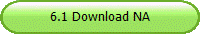 |
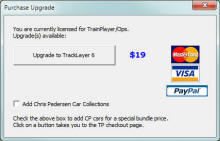 2.
To buy, choose Help > Purchase Upgrade from
the main menu. This brings up a dialog showing
prices and options, and a one-click route to the checkout page. 2.
To buy, choose Help > Purchase Upgrade from
the main menu. This brings up a dialog showing
prices and options, and a one-click route to the checkout page.
If you do not already have them, you can add the
Chris Pedersen Car
Collections for a special bundle price. See details in
the dialog.
Earn a free copy!
Develop a scripted layout we can post for others to
download, and we will send you a free 6.1 license.
If interested, ask by e-mail.
6.1
Questions & Answers
Q. I recently upgraded to 6.0. Should
I uninstall it before downloading 6.1?
We recommend you do NOT uninstall -- just download and
install 6.1. This will deliver new exe, help and support
files, while making minimal changes to your data folders.
The only side effect is that you will have obsolete 6.0 icons
remaining on your Start menu and desktop. To get rid of
these, see the FAQ or send e-mail.
If you do uninstall 6.0, it will undo renaming of
certain car collection folders. The 6.1 installer
will then redo these. Details of this process were
described in the 6.0
Features page.
Q. What if I run the 6.1 demo and decide
not to buy the upgrade?
A. That would be a shame! Even if you are not
going to use all the new 6.1 features, we hope you will keep up
with the advances and support our continuing development.
But to answer the question: uninstall 6.1 using Control
Panel or Start menu, and you should be back where you
started, running your older system. If you have any
problems, (a) see the Readme, (b) let us know.
Q. If I want to try my hand at scripting,
do you provide support?
A. Yes, we are glad to help with scripting questions,
and so is our panel of experts on the TP Forum. Support is
free if you have a 6.1 license.
Q. I just bought TrainPlayer two months
ago. Do I need to pay for the upgrade?
A. No. If you purchased for the first time since
1/1/2014, send e-mail and request your free upgrade. We
will verify your order based on your name and e-mail.
|