|
Armchair season is upon us. Time to emerge from the
basement and spend a little quality time with the family
around the fireplace. Perfect time to bring out the
laptop and practice a little recreational yard
switching!
TrainPlayer brings the complete hobby of model
railroading to your lap. You can start from a virtual
sheet of plywood, sketch a quick, accurate track plan,
decorate to suit from a huge catalog of scenery objects,
add trains from an even huger catalog of rolling stock,
then grab the control panel and run it like a serious
railroad. Or let the computer run it. Or skip some steps
and start with one of the great pre-built layouts from
another (you guessed it) huge catalog.
When TrainPlayer
launched the Scenery Toolkit back in August there were
250 images in our library. Now, only three months
later, thanks to contributions from Mark Johnson, Jim
Schenk, Bruce Macleod and Bruno Pigozzo, we now have
more than 600 scenery images! You can drag these onto
your layout, copy, paste, rotate -- create a
fully-landscaped railroad in an evening, no artistic
skills required. This feature is available in TrackLayer
3.3 / Builder, our top-of-the-line product.
Here are some samples of some of the newest images:
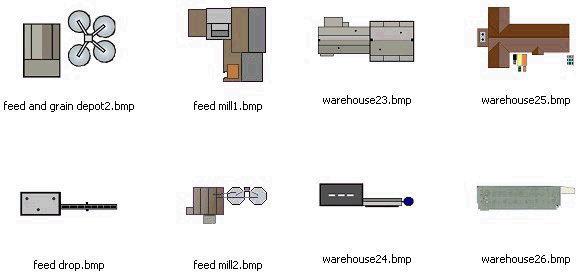
If you want to see some specific images, feel free to
drop us a line at
support@trainplayer.com.
At TrainPlayer, we want to enhance
the enjoyment you get from operating your own equipment
on designs of your choosing. With that in mind, we will
provide some step by step clinics on a variety of topics
to assist you in adding your own personal touches to
your layouts. For example, a lesson in MS Paint:
Check out our first two topics by clicking
How-To Clinics.
Who Can Enter: Contest is open
to anyone who owns a copy of Tracklayer.
Rules:
- Layout can be any size, any shape, any
scale or any time period the builder would like to
use.
- The layout can either be a self contained
"module" or a complete railroad recreation.
- The use of the Scenery Toolkit is strongly
encouraged.
- Your layout should also have rail cars and
engines from any of our Cartypes collections that
suit the time period you have chosen.
- The designer should provide a brief note about
their layout – what it represents, what its' purpose
is and perhaps what typical operations would take
place.
- Each designer can submit as many different
entries as they want and each entry is rated
separately.
It's as easy as adding new scenery elements to any
your favorites from 101 Track Plans! For more
details,
click here.
We are putting the finishing touches on some fine new
features, to be release as Version 3.3.1 in January.
This will be a free upgrade for all 3.3 users. Features
include:
 Transfer
Tables Transfer
Tables
A transfer table is an alternative to a turntable as
a compact way of getting a locomotive from one track to
another. Linn Westcott didn't use them, but they work
better in many situations and are gaining popularity.
A transfer table in TrainPlayer is a scenery object,
which means it can be rotated, positioned, and decorated
as desired. On top is a moving bridge with one section
of track. Double-click and it moves slowly until it
locks onto the next exit track.
Features: a second scenery object can be overlaid to
move with the bridge; when you draw an external track
and release it on the edge of the table, it snaps to
perpendicular; rendering includes an adjustable set of
guide rails.
AAR Codes and Car Classes
In 3.3.1, you will be able to classify your cars
correctly using official codes from the American
Association of Railroads. Cars previously
classified as "freight" can now be marked as specific
types by choosing from a complete list, as shown here:
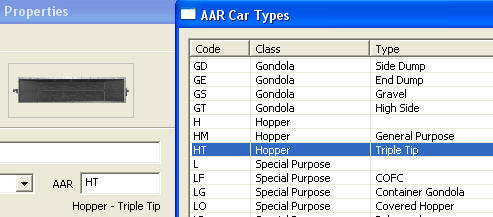
All the cars in our web collections are being
classified this way, so that when you download new
copies of these collections, you will see detailed type
designations on each car. These designations show
up in the car properties dialog, in car tooltips, and in
the train tree.
What's New Folder
The web collections of layouts, cars, sounds, and
scenery are constantly being updated. In 3.3.1 you
will be able to open a special "What's New" folder to
see what additions have been made recently.
New User. As a new buyer, you
have just two choices:
Everything you need to run virtual model trains on great
pre-built layouts.
Includes TrainPlayer 3.3, 101 Track Plans, TrainPlayer
Screen Saver, Scripting, Standard Layouts.
Details... |
$59

Click goes to checkout page.
Credit card is required. Choose shipping method: CD
delivery free thru Dec. |
For the do-it-yourselfer -- build and run your own
scenic layout, or choose from our complete library of
plans and cars.
Includes all of TrainPlayer 3.3 / OPERATOR, plus:
TrackLayer tools, Scenery Toolkit, Premium Layouts &
Cars. Details... |
$99

Click goes to checkout page.
Credit card is required. Choose shipping method: CD
delivery free thru Dec. |
Existing 3.x User. If you are
a licensed user of Version 3.0 or higher, you are
entitled to a free upgrade to 3.3. However, this does
not include the Scenery Toolkit. If you'd like to add
that, or move up a level to one of the new products,
it's easy -- a new dialog inside the program shows you
your choices, accompanied by handy Buy buttons. The
choices and prices you see depend on what you currently
have -- upgrades range from $29 to $59.
The first thing to do is click here to download and
install your free upgrade to 3.3. You do not need to
uninstall your current version before installing this
one.
Start the program and read the "Welcome to 3.3" dialog.
The program offers to find and collect all your previous
layouts and cars into one location -- accept the offer!
(see Readme for details). Click the Upgrade button to
see your upgrade choices, then help us out, click to buy
one.
Recent Buyer. If you
purchased TrackLayer Premium 3.2 since July 1, 2009, you
are entitled to a free upgrade to TL 3.3 including
Scenery Toolkit. If you are in this category, send
e-mail and ask about it.
Existing 2.x User. If your
current version is below 3.0, sorry, we do offer an
upgrade path. See New User, above.
TrainPlayer Software
4200 Arcadian Drive
Castro Valley, CA 94546
(707) 320-4246
Web:
www.trainplayer.com
Email:
info@trainplayer.com
Visit the lively group on our
Yahoo forum
for your support. |